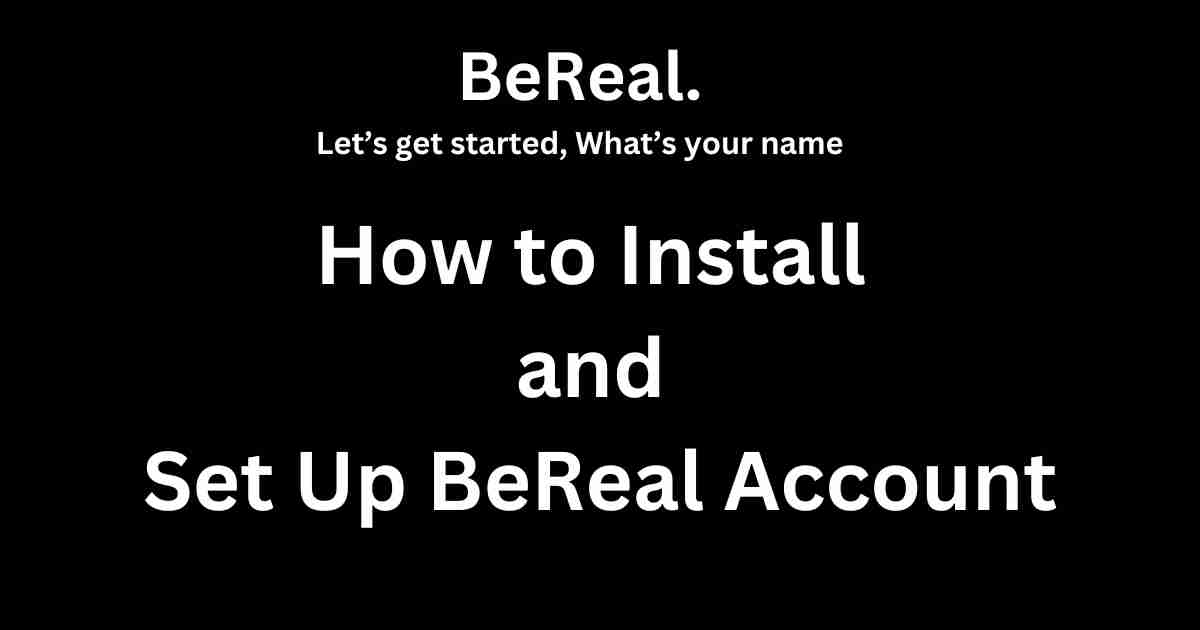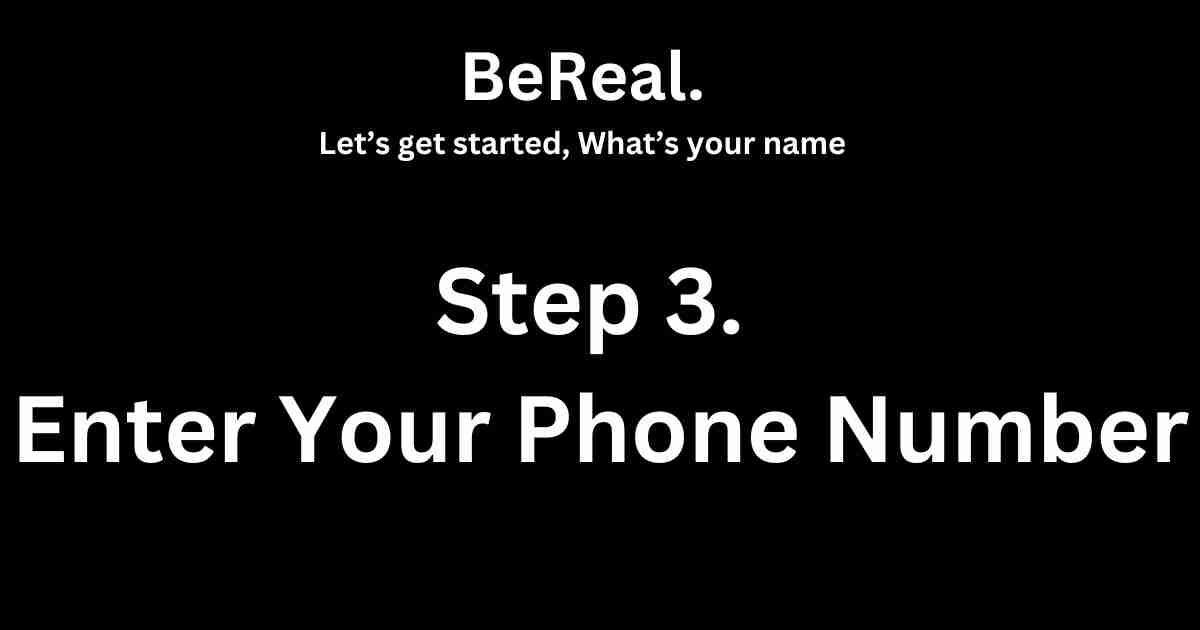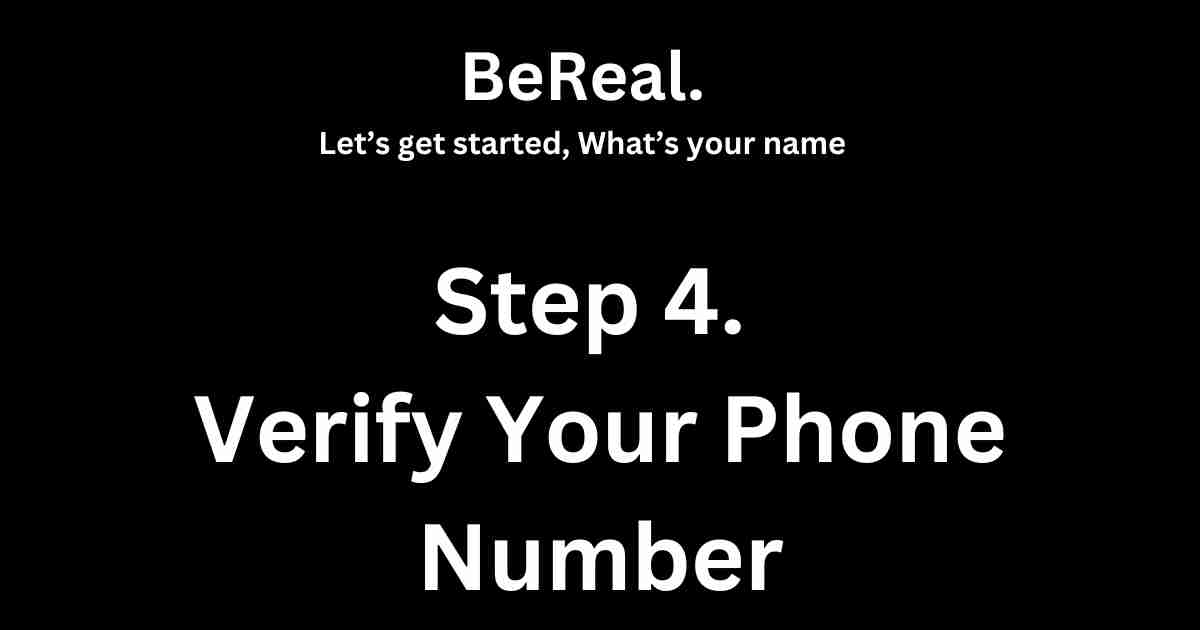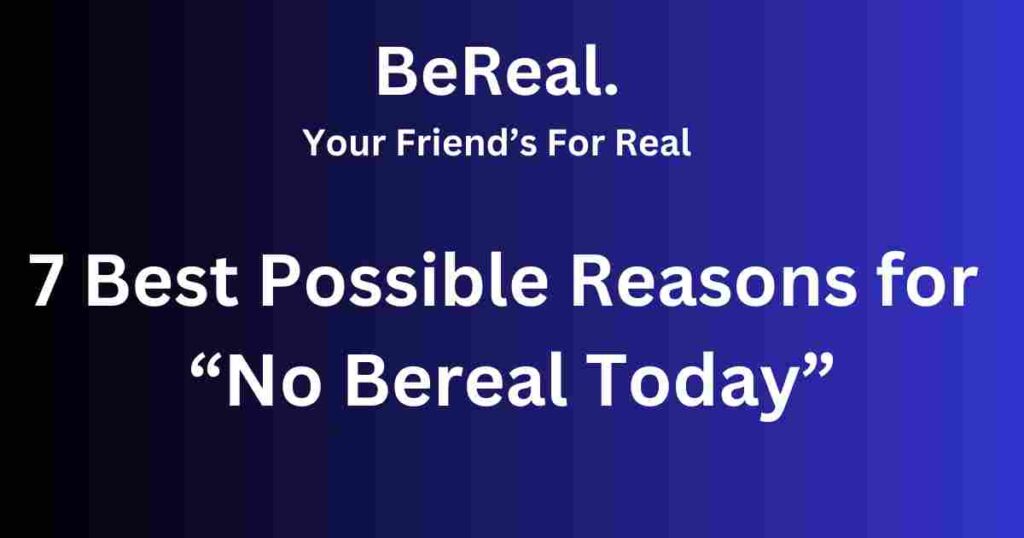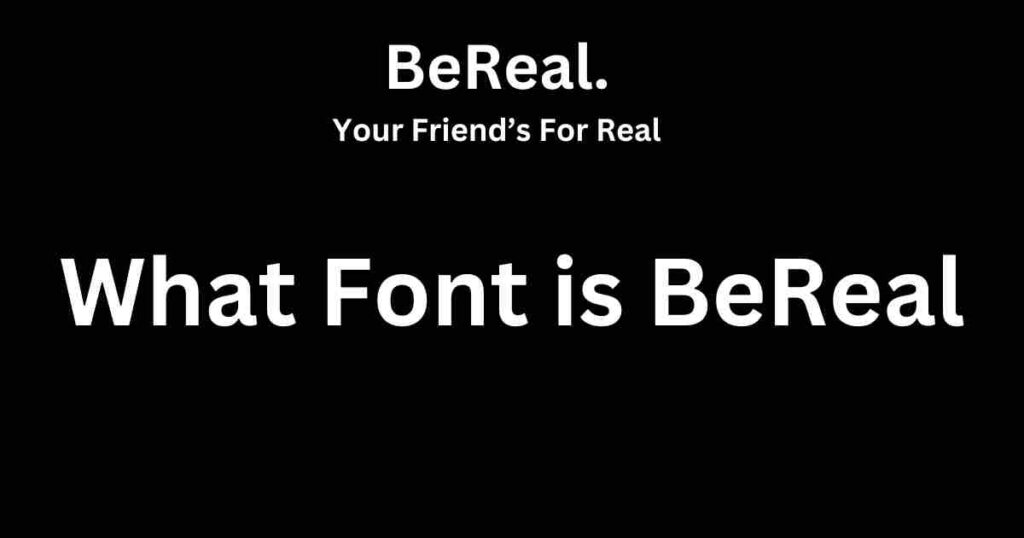BeReal is a social media platform app that allows you to connect people in a more authentic way. This application is designed to allow users to connect with other users on a more personal level without any fabrications or filters.
It is a way to create a more positive and supportive online community in an another pathetic way in real manner.
In this article, we will explain how to install BeReal app and also step by step guide to setup the account registration process in detail to start posting.
How to Install BeReal App
To get installed this application, you need to first get the app which is available on both iOS and Android operating systems.
And after getting the app, go for installation process and install the app on your device operating systems.
To get this app you can have the options like Google Play Store (For Android Users) and App Store (For iOS Users).
For your kind knowledge, there is no any desktop version of this app.
How to Set Up a BeReal Account – Step by Step Guide!
It is very easy to setup an account on BeReal app by pressing a very few steps and following the instructions.
First, you have to install the app and after installing Click on “Get Started” to start the process.
- Step 1. Enter Your Name
At the first step, you need to enter your name for that people will see when interacting with you on the app.
- Step 2. Enter Your Date of Birth
Next up, you need to enter your date of birth for what is will use this to notify your birthday to your friends in the upcoming future.
- Step 3. Enter Your Phone Number
The third step is to enter your phone number for what this will connect you with the people.
- Step 4. Verify Your Phone Number
You have to enter your correct phone number so that this will help you to receive the code while verifying your number with this app and also it will help you to avoid duplicate accounts or spams on the app.
- Step 5. Find Your Friends or Skip
The fifth and the Last step is to find some friend on this app which will be asked to find from your contacts. However, you can choose to skip button to skip the friend selection process and you’ve done.